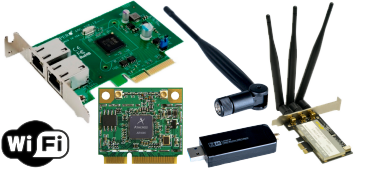Qualcomm Atheros LAN technical forum
On this page you will find the latest questions and in time as well as answers regarding LAN cards or ethernet accessories using Qualcomm / Killer chips and chipsets. If you want to write a new question or respond to a question, you need to register - we only require a functional email.
Please read the rules of our discussion forum before entering a new question or answering an existing question. We do not like texts not related to our issues, advertising links or offers of various goods.
Our discussion forum is currently under construction, we apologize for the temporary malfunction! Please send your technical questions temporarily to quest21@ath-forum.eu.